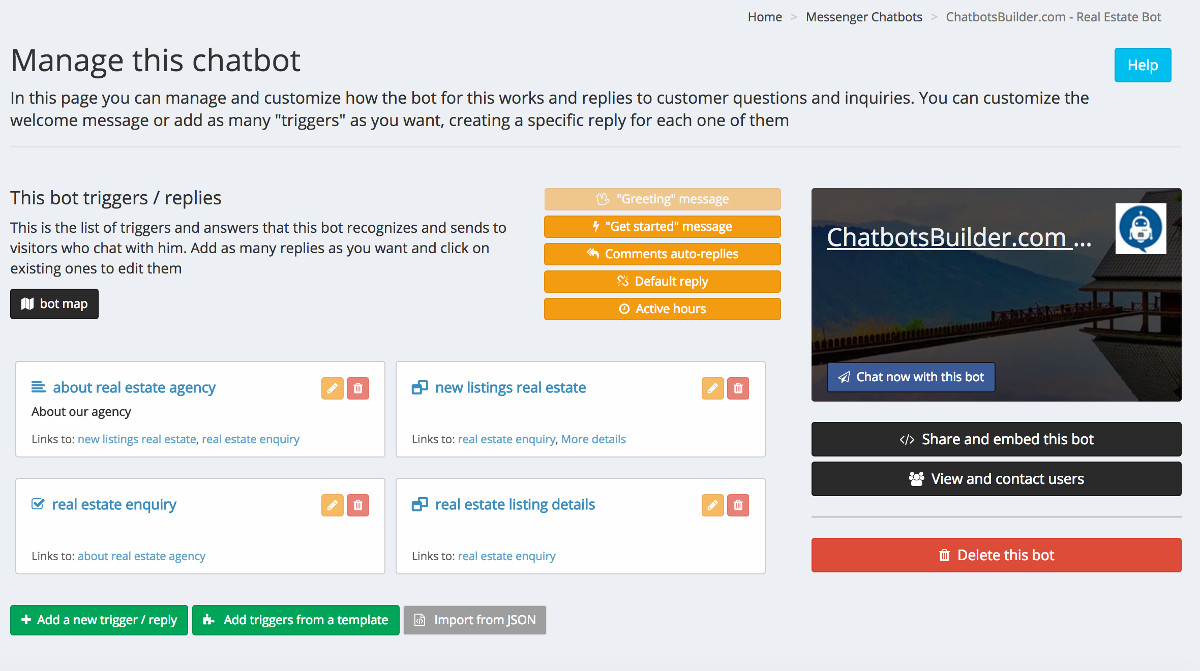Make your own chatbot for Messenger
3 easy steps for quickly building your own bot for Facebook - in less than 5 minutes
Chatbots are a great social media marketing tool for increasing engagement with prospects, offer first-level customer care, transform visitors into leads, up-sell services, automatically inform about news and products and, in essence, grow revenues and conversions on Facebook and other social and messaging platforms.
As you can imagine, building chatbots from scratch is not an easy task especially for marketers and professionals who don’t have any development background and don’t want to study a programming language and then learn how to interact with the Facebook Messenger API’s.
This is where chatbots builder platforms come into play: born with the intention to make bots building easy and simple to use, they work a bit like “Wordpress for chatbots” - instead of helping you produce a website they allow you to create bots specifying the triggers, rules and contents that will be used when autonomously chatting with users.
Not all platforms are created equal, though, especially when it comes to simplicity and effectiveness. That’s the reason why we have developed ChatbotsBuilder, an online system designed for maximizing the results and the quality of the bots you can build on your own, easily creating “virtual assistants” that collect leads, populate Mailchimp lists, receive reservation requests and effectively guide users toward the business goals you have defined (if you are a marketer or a digital marketing agency, ChatbotsBuilder is ideal for you as it natively allows you to create chatbots for your clients, and sell them at the price you want)
You don’t believe us? Well, first of all you can use the platform totally for free and build a chatbot following our easy in-depth tutorials - but you can also keep reading and discover the 3 easy steps to having a full fledged chatbot on any Facebook page you own.
1. Choose and prepare a Facebook page
 The first essential step is to choose the page you will use. A chatbot is always “attached” to a Facebook page and intercepts all messages sent by its visitors so you will have to link a bot to a specific page, either a brand new or an existing one you control.
The first essential step is to choose the page you will use. A chatbot is always “attached” to a Facebook page and intercepts all messages sent by its visitors so you will have to link a bot to a specific page, either a brand new or an existing one you control.
Once created and customized with the images and contents you want, the only thing you need to pay attention to is that all Messenger automation features (see the image here - you get to this screen by clicking on Settings > Messenger) MUST be turned off and set to “No”. This will ensure that the bot you will create will be the only one dealing with messages sent by users, without any external interferences.
2. Use ChatbotsBuilder to create triggers and replies
Once the Facebook page is created it’s time to go to the ChatbotsBuilder system: after a seamless authorization process you will see the full list of your Facebook pages - just click on the one you want to add the bot to and start customizing it. The platform has a ton of easy-to-use features and it allows you to quickly add “triggers” (these are the words that the bot recognizes and responds to) and specify contents and behavior for each reply, letting you define texts and images but also more complex responses such as lists of articles from RSS feeds, full-fledged forms and automatic reservation requests - with a couple of clicks. While you customize your bot you can also specify opening hours, default responses, marketing automation rules and other useful options for making the interaction with your bot as useful and natural as possible. You can also use the templates we have added to the platform to quickly add pre-set replies to your bot - we have created ready-made triggers for restaurants, web agencies, hotels, blogs, real estate agencies and many more types of businesses.
3. Deploy the bot and promote it
And that is it! Your bot is complete and is already linked to the Facebook page you chose. Now it’s time to start promoting it and letting users know that they can interact with this new “virtual assistant” you have just created.
There are mainly 3 ways you can let other people know that your bot is alive and ready to be engaged:
 Page “Send Message” button: as soon as the bot is deployed a “Send Message” button should be added to the page you have chosen. This action takes literally seconds (Facebook should already prompt you and ask if you want to add a button - just say “yes” and choose the Messenger option) and ensures that all visitors will notice that they can start a chat and engage with your bot just by clicking on that button
Page “Send Message” button: as soon as the bot is deployed a “Send Message” button should be added to the page you have chosen. This action takes literally seconds (Facebook should already prompt you and ask if you want to add a button - just say “yes” and choose the Messenger option) and ensures that all visitors will notice that they can start a chat and engage with your bot just by clicking on that button- Facebook Messenger Ads: advertising on Messenger is a great way to start a conversation with any prospect, especially once the huge targeting options Facebook offers have been used to pinpoint the best segments for your ads. Once the conversation is started the chatbot can take care of dealing with the prospect, offering an incredibly convenient way to get an immediate ROI and an instant feedback on the effectiveness of these campaigns
- Direct link to Messenger. The Messenger platform can be used also on the web by going to https://www.messenger.com. This means that you can use this link (actually the specific link to your bot, the ChatbotsBuilder platform will give you that) anywhere you want, on your website, in your emails, even on your flyers (printed as a QR Code, for example) - bringing people to your bot and allowing them to seamlessly start a conversation with this brand new, incredibly powerful marketing and sales tool you have just deployed
Did you see? 3 easy steps, no more than a few minutes - and your chatbot is live, ready to collect leads, offer information and finally help you grow your business, with measurable results.