How to create a mortgage calculator in a chatbot with Zapier and Google Sheets
Harness the power of ChatbotsBuilder integration with Zapier to create a mortgage payment calculator - in 5 minutes with Google Sheets
Zapier is an incredibly powerful tool for creating integrations and connecting different apps together.
You can discover more about ChatbotsBuilder “general” integration with Zapier here - in this article we want to show you how you can easily (really!) create a mortgage monthly payment calculator with a chatbot - asking questions to users and then using Zapier and Google Sheets to return the user the correct amount of the monthly fee he will have to pay.
Don’t leave this page if you are not into mortgages or real estate or you don’t care about this stuff! This is just an example (a working one, tho) of what you can very easily do using our platform, Zapier and all of the tons of apps that are connected and ready to be profited from.
So, follow along and enjoy!
Create the "form" on ChatbotsBuilder
The first thing you need to do is create the “form” in your chatbot. You want to ask users the mortgage amount, the number of years in which the mortgage will be paid and the interest rate.
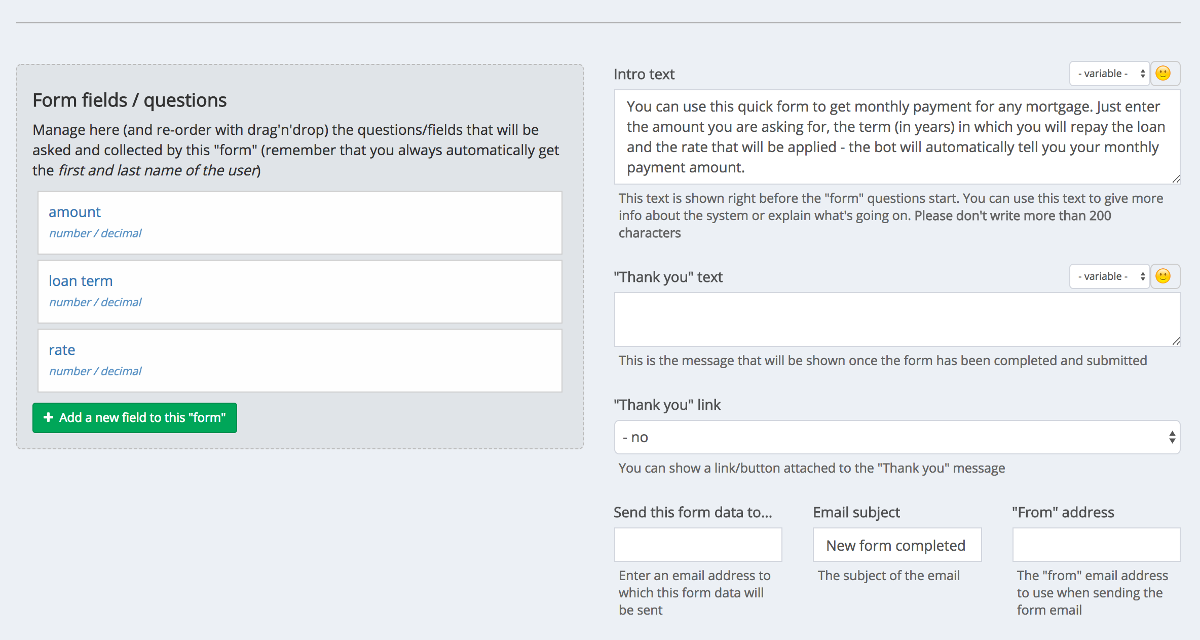
This is all you have to do on the platform - now you can move to Zapier and create the “zap”.
Create the "zap" on Zapier
Just click on the “New zap” button and the search for the “ChatbotsBuilder” integration. You have to choose the “Fill a form” trigger and finally select the bot and answer (this will be the answer you have just created on the platform) you want to use as the source of information - this will tell Zapier where to get the data that you will the use to calculate the mortgage monthly payment.
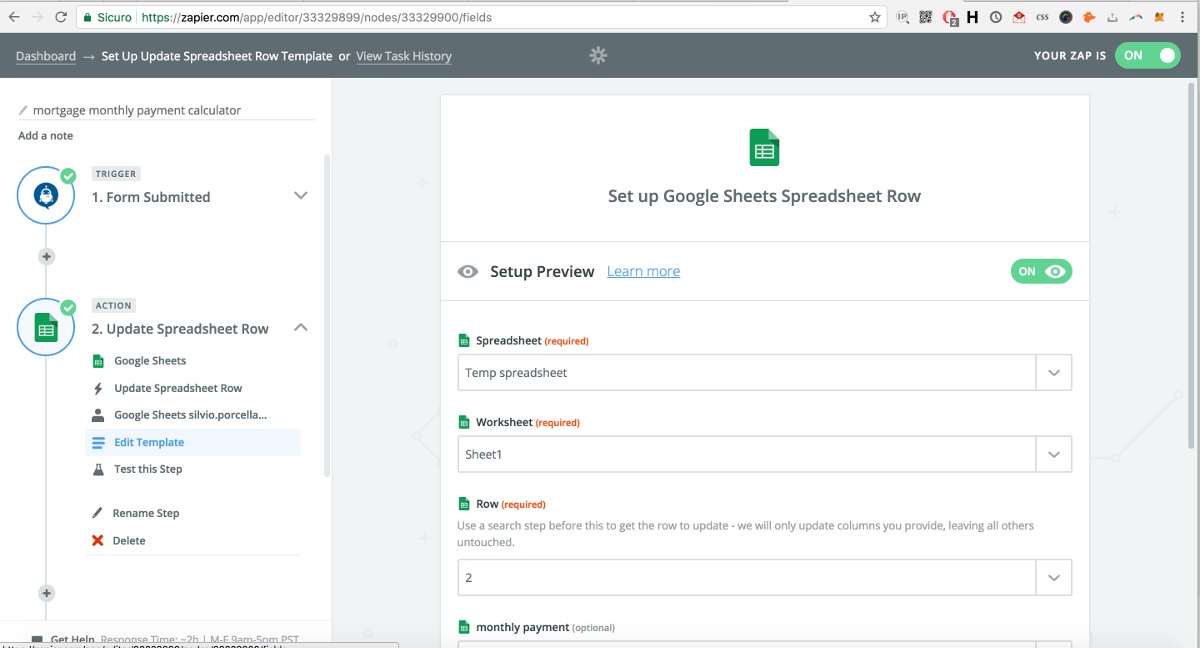
Now let’s add the “action” for this “trigger”. We want to use Google Sheets so we select that integration. Here comes the magic: as you can read on this Zapier doc, when you integrate with Google Sheets you can enter a formula in a column, directly on Zapier - this is where we will enter the equation used for calculating the monthly payment (click here for the formula).
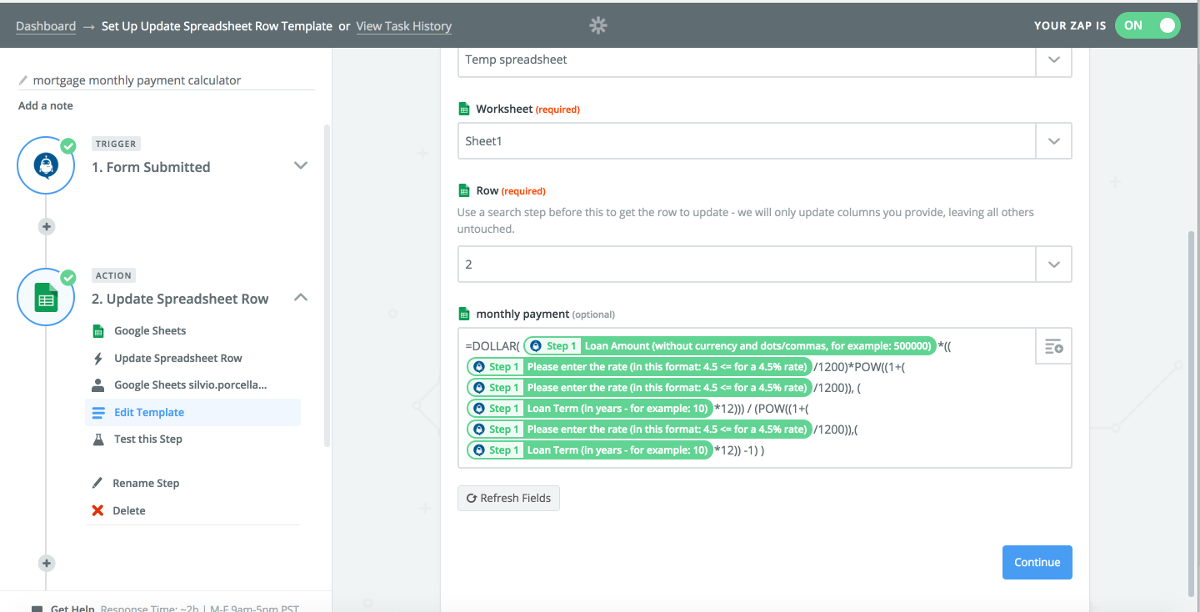
The last step to do is send back the calculated amount to the user - and we can do this by using again the ChatbotsBuilder integration but this time as an action, not as a trigger. So basically we will tell Zapier: take the number you calculated in the previous step, compose a message with it (something like “Your monthly payment is {{amount}}”) and send it to the user that originally sent us the message.
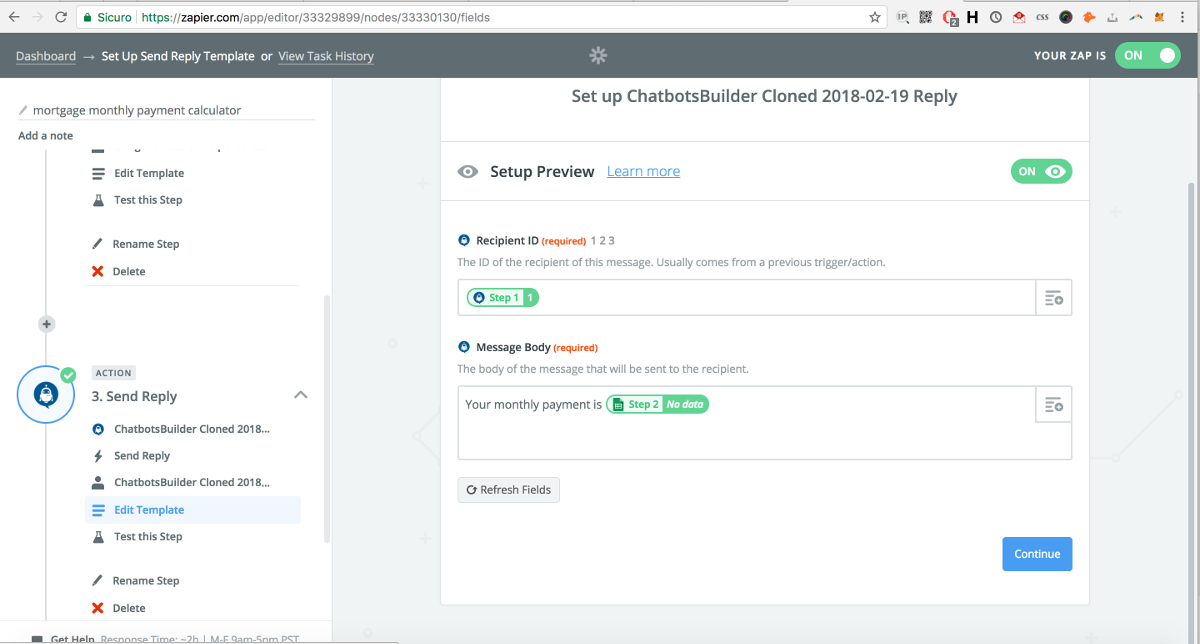
And that is all! In a few minutes you have created a simple yet complete and effective engaging tool that you can immediately deploy into your chatbots, adding even more value to the services you can provide to your clients.
As we mentioned at the beginning of this quick how-to, this is just an example of what you can do with the power of ChatbotsBuilder and Zapier combined: you can add any other formula and ask for any other kind of data you might want to collect and use to produce a result that you can then immediately send back to your users, triggering even more engagement.